People are getting banned from facebook messaging service and it could happen to you also.It may be because you sent a lot messages recently or people reported your messages as spam.
Well Manab is here to solve this problem :)
Look at the steps carefully
1.1st Go to the person's profile whom you want to send message.
2.Copy his or her facebook email. To copy Someone's fb email : Profile-->About-->Contact : Email
People may hide their fb email then copy their facebook user name and add '@facebook.com' after it.
{Pc or Laptop Users}
{mobile users}
3.Open your Email Account which is belong with your fb account (Gmail,Yahoo,Hotmail etc.)
4.Now Compose a new mail. In the 1st box ( to ) paste the copied facebook email , which you copied in 2nd step. Write your message in the subject box.
{Mobile Users}
{Pc or Laptop Users}
Well Manab is here to solve this problem :)
Look at the steps carefully
1.1st Go to the person's profile whom you want to send message.
2.Copy his or her facebook email. To copy Someone's fb email : Profile-->About-->Contact : Email
People may hide their fb email then copy their facebook user name and add '@facebook.com' after it.
{Pc or Laptop Users}
{mobile users}
4.Now Compose a new mail. In the 1st box ( to ) paste the copied facebook email , which you copied in 2nd step. Write your message in the subject box.
{Mobile Users}
{Pc or Laptop Users}
5. Now Click On Send :)
Enjoy !!











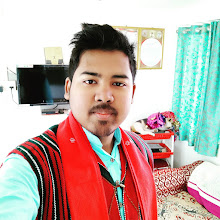
As with any business venture, it is of the utmost importance to do your
ReplyDeleteresearch before deciding to go in the business of web hosting reseller packages.
They offer so many extras that make starting up a new website so simple that even a complete
novice could get a website up and running. There are thousands of web-hosting service
providers and all of them claim to be the best.
Here is my blog; imgur